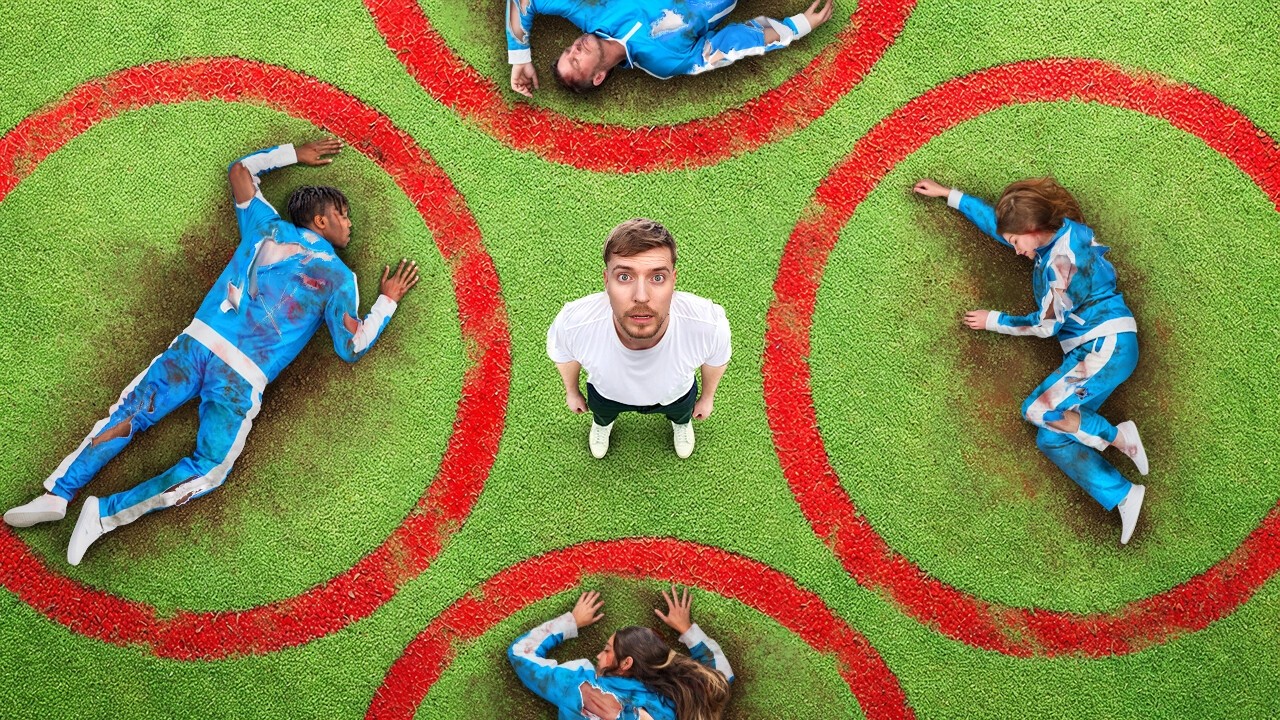How to Download Thumbnails from YouTube Shorts
3 steps on how to download thumbnails from YouTube shorts.
1: First, open the YouTube shorts whose thumbnail you want to download, then copy the link by clicking on the share button.
2: Open Ytthumbsaver.com then paste the link on the input box mentioned below in the image, and it will generate thumbnails in three qualities, 4k, 1080p and hd.
3: Now download thumbnails of any quality based on your preference in just one click.
YouTube shorts:
YouTube shorts are videos under 60 seconds uploaded on YouTube with a 1920 x 1080 pixels resolution and aspect ratio of 9:16.
Shorts are trending worldwide because audiences prefer short content over long videos. Shorter videos are more entertaining and take less time to watch. Most of the audience on YouTube is young, and young audience prefers shorts over long format videos.
YouTube Thumbnails
YouTube thumbnail is an image uploaded on the video, which attracts people to click on their content. A YouTube thumbnail should have a maximum file size of 2 MB, a 16:9 aspect ratio, and a resolution of 1280 x 720 pixels. A thumbnail must be at least 640 pixels wide.
Importance of Thumbnails in YouTube Shorts
Thumbnails are an essential part of YouTube, and it recommends having a good thumbnail to attract new audience which is necessary for a YouTube creator to grow and earn more through ads.
See it from a visitor’s perspective that if I have two shorts side by side and first one thumbnail is catchy and is grabbing my attention while other thumbnail is basic and not getting my attention, so its common that I will watch shorts of creator whose thumbnails is attractive.
Examples of a good thumbnail:
here I am giving examples of very famous YouTube creator Mr. beast which have more than 370 million subscribers on YouTube.