How to download YouTube Thumbnails in HD (Step-by-Step Guide)
YouTube Thumbnails are images used for YouTube videos. Thumbnails play an important role in attracting viewership. Many people want to download YouTube thumbnails for reference to make a thumbnail for their channel, or their clients. So you should know how to download YouTube thumbnails in HD
Why Download YouTube Thumbnails?
The people who usually download YouTube Thumbnails are Thumbnail designers, YouTube creators, or students learning how to make thumbnails. Here are three reasons why you might need to save a YouTube thumbnail in HD:
1: Inspiration for Thumbnail Design
- Are you a content creator on YouTube? studying high-performing thumbnails can help in improving your design.
- Analyse color schemes and fonts of viral videos.
2: Competitor & Trend Analysis
- Study your competitor’s thumbnail to see which type of thumbnails are working on your niche.
- Identify trends in click-worthy designs and implement similar strategies.
3:Educational and Research use
- Great for people who teach how to make thumbnails or sell their courses.
- Helps digital marketers analyze thumbnail impact on CTR (Click-Through Rate).
How to Download YouTube Thumbnails in HD Using ytthumbsaver
Downloading YouTube thumbnails is quick and effortless when using ytthumbsaver. Follow these simple steps to get an HD thumbnail in just a few seconds.
1: Copy the YouTube Video URL
- Open YouTube and find the video whose thumbnail you want to download.
- click share button and select Copy Link OR you can copy the URL directly from the browser’s address bar.
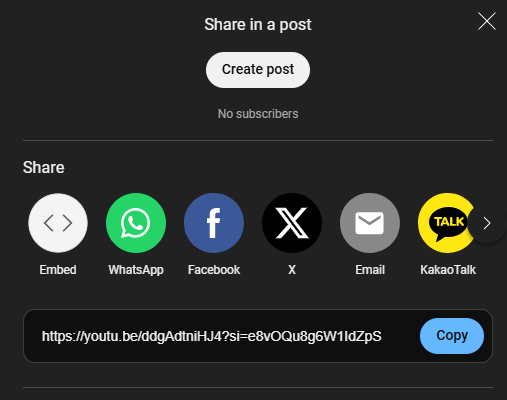
Visit a YouTube Thumbnail Downloader Website
- Go to ytthumbsaver.com
- These tools work without requiring software downloads or registration
Paste the Video Link
- Locate the input box on the downloader website.
- Paste the copied URL into the box.
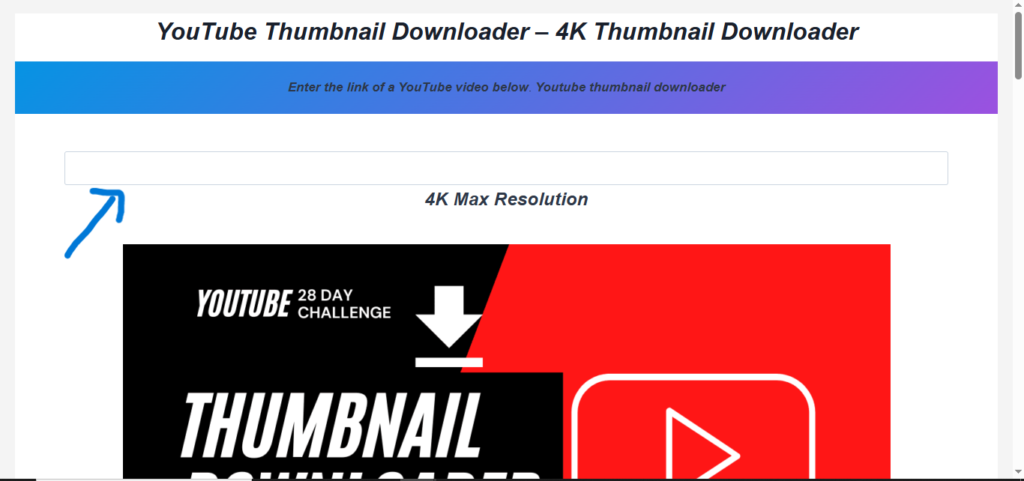
Select the Thumbnail Resolution
- Most tools provide different thumbnail sizes:
- Max Resolution (1280x720px)
- Best Quality Medium (640x480px)
- Decent QualityLow (320x180px) – Smallest Size
- Choose the highest quality (HD) for the best results.
Download & Save the Thumbnail
- click the Download button.
- Save the file to your device for future use.
Why Use a YouTube Thumbnail Downloader?
Quick & easy – No technical skills required
No software needed – Works directly in your browser
High-quality HD thumbnails – Best for marketing & research
If you want to download YouTube shorts thumbnail, check this Article, and If you are willing to design a YouTube thumbnail, check this Article.